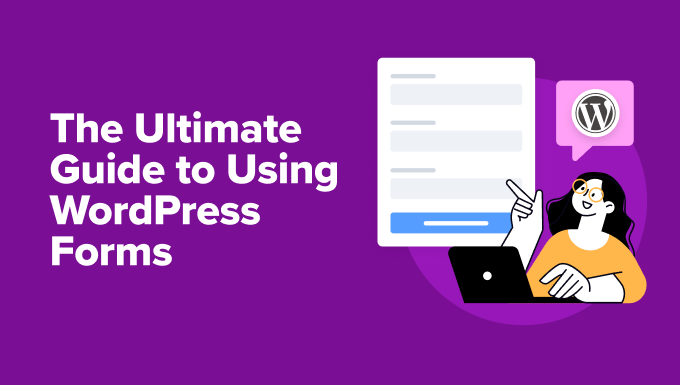WordPress is one of the most popular content management systems (CMS) in the world. Powering over 43% of all websites, it is a go-to platform for bloggers, businesses, and developers alike. Whether you’re a beginner looking to create your first website or an experienced developer exploring advanced customization options, this guide will walk you through everything you need to know about WordPress.
What is WordPress?
WordPress is a free and open-source CMS that allows users to create and manage websites with ease. It was initially designed as a blogging platform but has evolved into a versatile tool that can power various types of websites, including eCommerce stores, portfolios, business websites, and membership platforms.
Why Choose WordPress?
Here are some reasons why WordPress stands out:
- Ease of Use: With a user-friendly dashboard, even beginners can create and manage websites without coding knowledge.
- Customizability: Thousands of themes and plugins allow endless customization to suit your needs.
- SEO-Friendly: WordPress is built with SEO in mind, and there are plugins like Yoast SEO to enhance optimization further.
- Scalability: Whether you’re running a small blog or a large business website, WordPress can scale with your needs.
- Strong Community Support: Being open-source, it has a vast community of developers and users who contribute to its growth.
WordPress.org vs. WordPress.com
Many beginners get confused between WordPress.org and WordPress.com. Here’s a quick comparison:
- WordPress.org: Self-hosted and gives you full control over your website. You can install any theme or plugin and monetize your site as you wish.
- WordPress.com: A hosted solution with limited customization options unless you upgrade to a premium plan.
Getting Started with WordPress
1. Choose a Domain and Hosting
To start with WordPress.org, you’ll need a domain name (e.g., mywebsite.com) and web hosting. Some recommended hosting providers include Bluehost, SiteGround, and WP Engine.
2. Install WordPress
Most hosting providers offer a one-click WordPress installation process. Once installed, you can access your dashboard by visiting yourdomain.com/wp-admin.
3. Select a Theme
Themes define the appearance of your site. WordPress has thousands of free and premium themes available in the Theme Directory or from third-party providers like ThemeForest and Elegant Themes.
4. Install Essential Plugins
Plugins add functionality to your website. Here are some must-have plugins:
- Yoast SEO (for search engine optimization)
- Elementor (for drag-and-drop page building)
- WooCommerce (for creating an online store)
- WP Rocket (for website speed optimization)
- Wordfence Security (for website protection)
5. Create Content
Start by adding pages like Home, About, Services, and Contact. Use the built-in WordPress editor (Gutenberg) or a page builder like Elementor to design your pages effortlessly.
Maintaining Your WordPress Site
To keep your website secure and efficient, follow these best practices:
- Regularly Update WordPress, Themes, and Plugins
- Use Strong Passwords and Security Plugins
- Backup Your Website Frequently
- Optimize Images and Content for Speed
- Monitor Website Performance with Tools Like Google Analytics
Final Thoughts
WordPress is an incredibly powerful platform that enables users to create stunning and functional websites without requiring advanced technical skills. Whether you’re starting a personal blog or an eCommerce store, WordPress offers endless possibilities.
Are you planning to create a WordPress website? Let us know your thoughts in the comments below!